


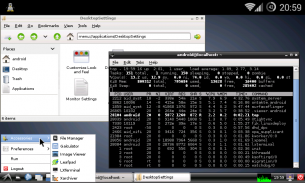
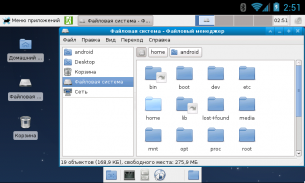
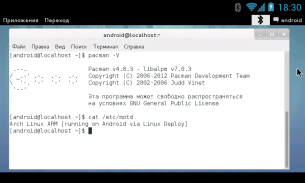
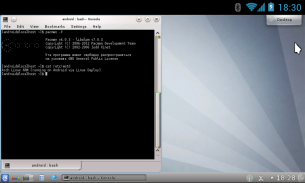
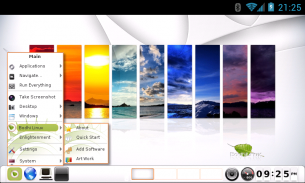
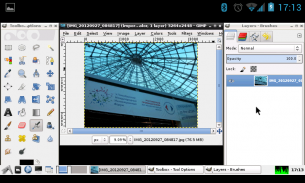

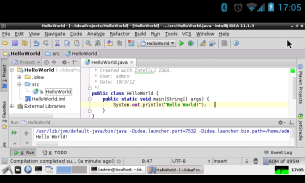

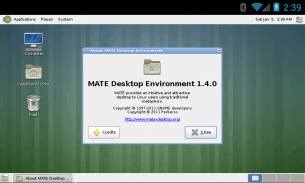
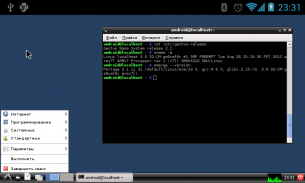
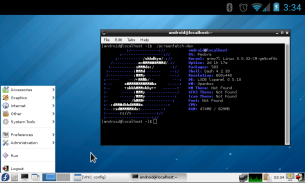
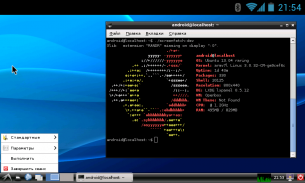
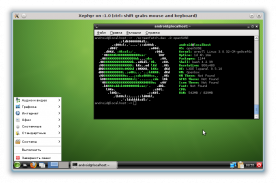
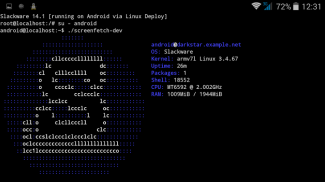
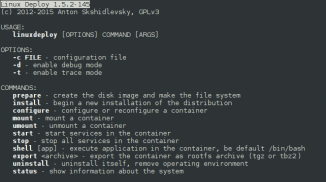


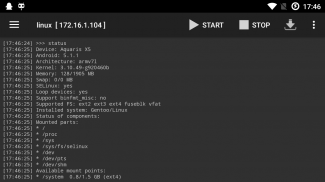

Descrizione di Linux Deploy
This application is open source software for quick and easy installation of the operating system (OS) GNU/Linux on your Android device.
The application creates a disk image on a flash card, mounts it and installs an OS distribution. Applications of the new system are run in a chroot environment and working together with the Android platform. All changes made on the device are reversible, i.e. the application and components can be removed completely. Installation of a distribution is done by downloading files from official mirrors online over the internet. The application requires superuser rights (ROOT).
The program supports multi language interface. You can manage the process of installing the OS, and after installation, you can start and stop services of the new system (there is support for running your scripts) through the UI. The installation process is reported as text in the main application window. During the installation, the program will adjust the environment, which includes the base system, SSH server, VNC server and desktop environment. The program interface can also manage SSH and VNC settings.
Installing a new operating system takes about 15 minutes. The recommended minimum size of a disk image is 1024 MB (with LXDE), and without a GUI - 512 MB. When you install Linux on the flash card with the FAT32 file system, the image size should not exceed 4095 MB! After the initial setup the password for SSH and VNC generated automatically. The password can be changed through "Properties -> User password" or standard OS tools (passwd, vncpasswd).
FEATURES:
Supported distributions: Alpine, Debian, Ubuntu, Kali, Arch, Fedora, CentOS, Slackware, Docker, RootFS (tgz, tbz2, txz)
Installation type: file, partition, RAM, directory
Supported file systems: ext2, ext3, ext4
Supported architectures: ARM, ARM64, x86, x86_64, emulation mode (ARM ~ x86)
I/O interfaces: CLI, SSH, VNC, X server, framebuffer
Management interfaces (CLI): Android terminal (or adb), telnet, web browser (web terminal)
Desktop environment: XTerm, LXDE, Xfce, MATE, other (manual configuration)
Supported languages: multi language interface
NOTICE:
Instructions and guides: https://github.com/meefik/linuxdeploy/wiki
Ask questions on the forum: http://4pda.ru/forum/index.php?showtopic=378043
Previous versions: https://github.com/meefik/linuxdeploy/releases
For access to a repository: https://play.google.com/store/apps/details?id=ru.meefik.donate
Donations: http://meefik.ru/donate/
ATTENTION!
This program comes with ABSOLUTELY NO WARRANTY. This is free software, and you are welcome to redistribute it under license GPLv3.
Questa applicazione è un software open source per un'installazione rapida e semplice del sistema operativo (SO) GNU / Linux sul tuo dispositivo Android.
L'applicazione crea un'immagine del disco su una scheda flash, la monta e installa una distribuzione del sistema operativo. Le applicazioni del nuovo sistema vengono eseguite in un ambiente chroot e collaborano con la piattaforma Android. Tutte le modifiche apportate al dispositivo sono reversibili, ovvero l'applicazione e i componenti possono essere rimossi completamente. L'installazione di una distribuzione viene eseguita scaricando i file dai mirror ufficiali online su Internet. L'applicazione richiede diritti di superutente (ROOT).
Il programma supporta l'interfaccia multilingue. È possibile gestire il processo di installazione del sistema operativo e, dopo l'installazione, è possibile avviare e arrestare i servizi del nuovo sistema (esiste il supporto per l'esecuzione degli script) tramite l'interfaccia utente. Il processo di installazione è riportato come testo nella finestra principale dell'applicazione. Durante l'installazione, il programma regolerà l'ambiente, che include il sistema di base, il server SSH, il server VNC e l'ambiente desktop. L'interfaccia del programma può anche gestire le impostazioni SSH e VNC.
L'installazione di un nuovo sistema operativo richiede circa 15 minuti. La dimensione minima consigliata di un'immagine del disco è 1024 MB (con LXDE) e senza una GUI - 512 MB. Quando installi Linux sulla scheda flash con il file system FAT32, la dimensione dell'immagine non deve superare i 4095 MB! Dopo la configurazione iniziale, la password per SSH e VNC viene generata automaticamente. La password può essere modificata tramite "Proprietà -> Password utente" o strumenti del sistema operativo standard (passwd, vncpasswd).
CARATTERISTICHE:
Distribuzioni supportate: Alpine, Debian, Ubuntu, Kali, Arch, Fedora, CentOS, Slackware, Docker, RootFS (tgz, tbz2, txz)
Tipo di installazione: file, partizione, RAM, directory
File system supportati: ext2, ext3, ext4
Architetture supportate: ARM, ARM64, x86, x86_64, modalità emulazione (ARM ~ x86)
Interfacce I / O: CLI, SSH, VNC, server X, framebuffer
Interfacce di gestione (CLI): terminale Android (o adb), telnet, browser web (terminale web)
Ambiente desktop: XTerm, LXDE, Xfce, MATE, altro (configurazione manuale)
Lingue supportate: interfaccia multilingue
AVVISO:
Istruzioni e guide: https://github.com/meefik/linuxdeploy/wiki
Poni domande sul forum: http://4pda.ru/forum/index.php?showtopic=378043
Versioni precedenti: https://github.com/meefik/linuxdeploy/releases
Per accedere a un repository: https://play.google.com/store/apps/details?id=ru.meefik.donate
Donazioni: http://meefik.ru/donate/
ATTENZIONE!
Questo programma è ASSOLUTAMENTE SENZA GARANZIA. Questo è un software gratuito e sei libero di ridistribuirlo con licenza GPLv3.











